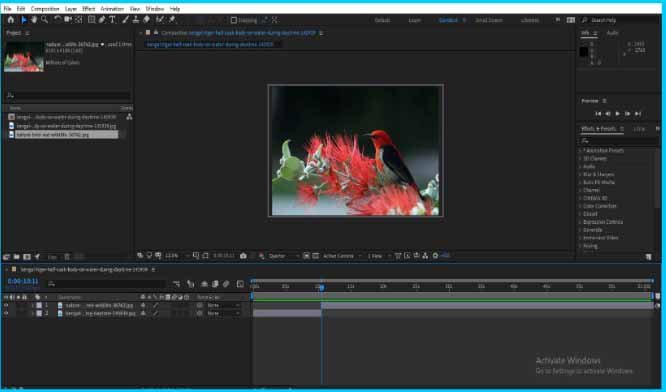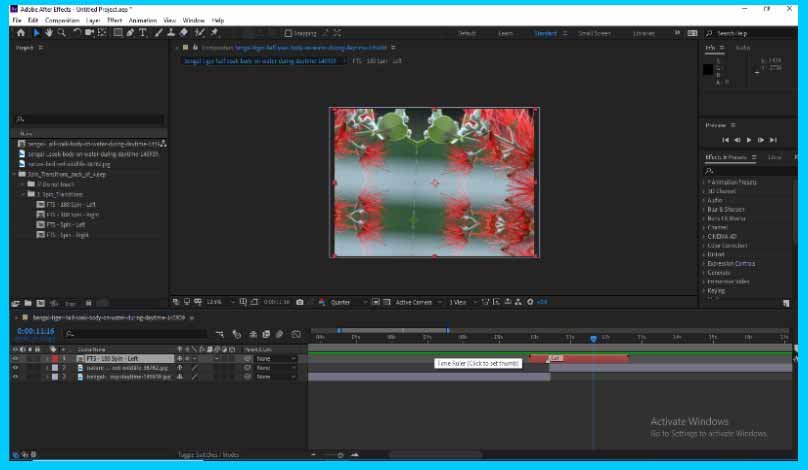Are you finding it hard to use after effects transitions from free template shop?
Well the good news is we have come up with handy drag and drop transitions for you as we t are lot of users who are new to after effects. This transition are very simple and easy to use you just have to drag and drop no installation and no long procedure.
Please Follow the steps below to use these transitions
![]()
Once you download and extraction is completed your will get a folder which will contain all the transition packs in after effects format. (Ref img below)
- Now open up your after effects software and import the project you want to add this transition on.
- Now drag and drop the after effects transition file inside your project panel.
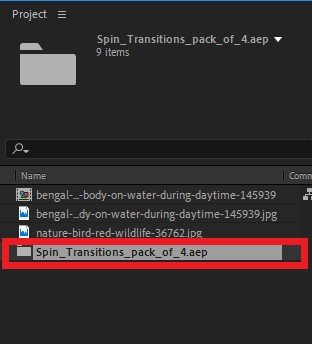
- Use the drop down menu to open the transition (Ref img below)

- Now just drag and drop your favorite transition on your timeline
- Make sure the indicator is exactly in the middle of both layer (ref img below)

- Now to remove the black screen and enable transition you will have to enable the comp layer which you can see in the pic below. (Marked in red)
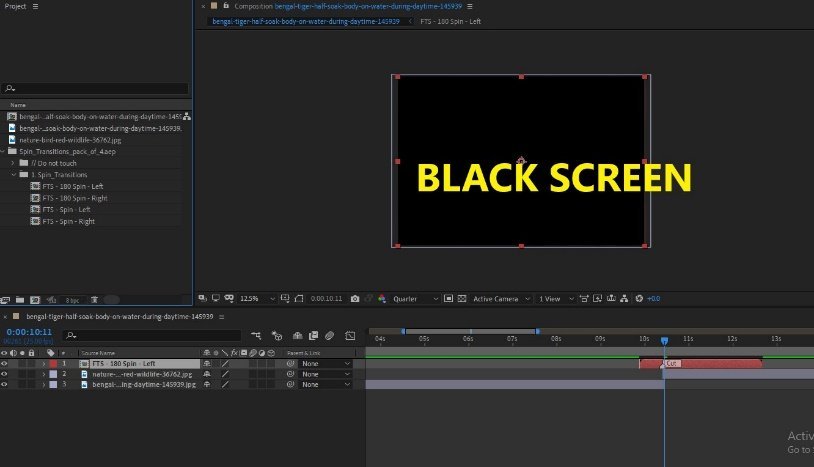
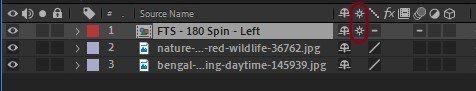
- Once you enable it the black screen will be gone and your transition has been enabled.